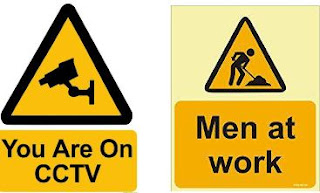We know how easy it is to simply pick your favorite color and move forward with your design project. But, important thing to keep in mind is to choose the right colors for your project. Today we’re here to give you a little background on why color is important and deserves your undivided attention. The best way to learn about in-depth concepts of color theory is by joining best graphic design institutes which conducts special visual communication classes.
Some of the reasons why color theory is important?
- They are indeed a very important part of our life. They also affect our designs to a lot of extent and carry an emotional vibe with them so when we see a color we have an emotional response towards them.
- Not only this, every color carries a different meaning eg. warm colors show excitement, optimism, and creativity; cool colors symbolize peace, calmness, and harmony. Thus, choosing the right color is a big task. Using them in your design should have a purpose and meaning to make it better and meaningful.
- They help a lot in communicating the message behind the design to a large extent because it draws attention and guides the eye. It thus gives a direction to your design.
- They are used to get your design noticed and positively connect potential audience.
Meaning of Colors
Every color has a different meaning behind it:
1. Yellow
It is associated with happiness, warmth and energy.We can use it for various purposes like, to produce children's product, in the items related to leisure or in the restaurant interior. However, it should be avoided if you want to represent stability and safety.
E.g.- yellow is used in sign boards since it highlights the instruction and important information. It attracts the eye thus promotes the message very well.
E.g.- yellow is used in sign boards since it highlights the instruction and important information. It attracts the eye thus promotes the message very well.
2. Red
Red is the color of blood thus it signifies energy, danger, strength, desire and love.
It enhances human metabolism and raises the blood pressure. It allows a person to make quick decision and it's a perfect choice for 'buy now' button on the web.
E.g.- red is usually used with yellow by the fast food industry because it triggers stimulation, appetite and hunger. For instance, McDonald’s and KFC uses red color for their logo.
It enhances human metabolism and raises the blood pressure. It allows a person to make quick decision and it's a perfect choice for 'buy now' button on the web.
E.g.- red is usually used with yellow by the fast food industry because it triggers stimulation, appetite and hunger. For instance, McDonald’s and KFC uses red color for their logo.
3. Green
E.g.- it is usually used in hospitals since it doesn't shout for attention and also gives a soothing effect.
4. Blue
It is related to the sky therefore it's often associated with depth and stability.
It produces calming effect and slows human metabolism. It is also considered to be a masculine color and it is widely accepted among males.
E.g.- blue is the most popular color on internet. It is a comparatively modern invention which also symbolizes trust, confidence and faith.
5. White
It is used to represent peace and purity. It is also considered to be color of perfection. White is the color of snow therefore its used in advertising to signify coolness and cleanliness.
E.g.- it is the most desirable when it comes to cars because it denotes luxury, status and quality.
It is easy to fall back on your personal color preferences when creating your designs, but always keep in mind that your designs need to speak to your prospective audience. What colors will draw their eye? What colors best represent the message you’re trying to share? What colors consistently represent your business brand? Selection of the right colors can give a good impression and it can even make your design emerged as a remarkable work.
GDI is one of the leading institute which offers short-term graphic design course in Delhi where designers and artists can learn color psychology, color theory and design principles.
It produces calming effect and slows human metabolism. It is also considered to be a masculine color and it is widely accepted among males.
E.g.- blue is the most popular color on internet. It is a comparatively modern invention which also symbolizes trust, confidence and faith.
5. White
It is used to represent peace and purity. It is also considered to be color of perfection. White is the color of snow therefore its used in advertising to signify coolness and cleanliness.
E.g.- it is the most desirable when it comes to cars because it denotes luxury, status and quality.
Conclusion
Thus, every color has its own meaning behind it and a designer must have proper knowledge of each one of them before using it in a design. They play a very important role in a design as they can communicate the message behind it to a large extent.It is easy to fall back on your personal color preferences when creating your designs, but always keep in mind that your designs need to speak to your prospective audience. What colors will draw their eye? What colors best represent the message you’re trying to share? What colors consistently represent your business brand? Selection of the right colors can give a good impression and it can even make your design emerged as a remarkable work.
GDI is one of the leading institute which offers short-term graphic design course in Delhi where designers and artists can learn color psychology, color theory and design principles.